Trojan

What is a Trojan? Think about the ancient story of the Trojan Horse. Soldiers hid inside a wooden horse to sneak into the city of Troy. Similarly, in the digital world, a Trojan is a type of malware that disguises itself as legitimate software but is actually designed to cause damage or steal your data once inside your device.
How Do Trojans Work? Trojans can be tricky because they look like normal, harmless software. You might download what you think is a game or a PDF, but once it's on your device, the Trojan goes to work. It could spy on you, steal sensitive information like passwords, or even allow hackers to control your device.
Recognizing a Trojan: Trojans can be hard to spot, but here are a few red flags:
- Software that asks for unnecessary permissions.
- Apps from unknown sources or websites.
- Unexpected pop-ups or strange behavior from your device.
Staying Safe from Trojans:
- Be Careful What You Download:
- Only download apps and software from trusted sources like official app stores or reputable websites.
- Use Reliable Security Software:
- Install a good antivirus program and keep it updated. It can detect and remove Trojans before they do harm.
- Keep Your Software Updated:
- Regularly update your operating system and applications. Updates often include security patches that close the doors to Trojans.
- Don’t Click on Suspicious Links:
- Be cautious about clicking on links in emails, messages, or unfamiliar websites. These could lead to Trojan downloads.
- Back Up Your Data:
- Regularly back up your data. If a Trojan does infect your device, you won't lose everything.
- Educate Yourself and Others:
- Understanding what Trojans are and how they work is a big step towards staying safe. Share what you know with friends and family.
Trojans might sound scary, but by taking these simple precautions, you can significantly reduce your risk of an encounter. Remember, in the digital world, knowledge and caution are your best friends. Stay curious, stay cautious, and stay tuned to Arctos.online for more cybersecurity insights!
Bibliography:
- Norton by Symantec - "What is a Trojan? Is it a virus or is it malware?" URL: https://us.norton.com/internetsecurity-malware-what-is-a-trojan.html
- Kaspersky - "What is a Trojan Virus?" URL: https://www.kaspersky.com/resource-center/threats/trojans
- McAfee - "What is a Trojan Horse?" URL: https://www.mcafee.com/blogs/consumer/what-is-a-trojan/
- Microsoft - "Trojan Horse Definition" URL: https://www.microsoft.com/en-us/wdsi/threats/malware-encyclopedia-description?Name=Trojan
- Cybersecurity & Infrastructure Security Agency (CISA) - "Protecting Against Malicious Code" URL: https://www.cisa.gov/uscert/ncas/tips/ST04-005
- TechTarget SearchSecurity - "Trojan horse (computing)" URL: https://searchsecurity.techtarget.com/definition/Trojan-horse