What is a computer virus?

Have you ever asked your doctor what the difference between a cold and flu is? Most will likely respond by contrasting symptoms.
The same is also true for understanding malicious software. A virus is a software program (or app) that harms your computer. It could be designed to steal data, break the computer or otherwise perform the evil bidding of its designer.
One distinctive trait however, is that it requires a person to trigger it. Other forms of malicious software can spread on their own - but viruses always need to be triggered by the user.
What does this mean for me?
Just like when we get a cold or flu, we need to take action to limit the spread to our family, friends and co-workers etc. Using a reputable virus scanner is a start, however the best protection is an endpoint management solution.
Endpoint management involves the tools, policies, and practices that security and IT teams use to authenticate, monitor, and provide user access to devices within an organization’s network. These devices, known as endpoints, include desktop computers, laptops, smartphones, servers, and even Internet of Things (IoT) devices like thermostats and security systems1.
Importance:
- Security: As organizations shift toward more flexible work strategies, security threats continue to increase in scope, complexity, and frequency. Strong endpoint management is vital to identify and remediate vulnerabilities across multiple access points within a network.
- Competitiveness: Robust endpoint management helps businesses stay competitive by limiting exposure and reassuring clients that their data is protected.
- Advantages:
- Increased productivity: Optimized employee experience with secure data access.
- Strong security protections: Swift threat detection and remediation.
- Operational efficiency: Streamlined device management.
- Rapid updates: Minimized threats through timely software updates.
- Cost reduction: Improved IT efficiency and centralized threat response.
How It Works:
- Authentication: Ensures that each device connected to the network is secure and approved for access.
- Monitoring: Provides centralized controls and dashboards for IT professionals to detect and respond to threats.
- User Experience: Balances security with ease of use for employees accessing the network.
What can I do?
To mitigate and prevent computer viruses, the average user can take several practical steps:
- Install and Update Antivirus Software: Use a reputable antivirus program and ensure it's always up-to-date. These programs can detect and remove viruses and other types of malware.
- Keep Your Operating System and Software Updated: Regularly update your operating system and software applications. Updates often include security patches that fix vulnerabilities that could be exploited by viruses.
- Use Strong, Unique Passwords: For all your accounts, use strong and unique passwords. Consider using a password manager to keep track of them.
- Enable Firewall: Most operating systems come with a built-in firewall. Make sure it’s enabled to help protect your network from unauthorized access.
- Back Up Your Data Regularly: Regularly back up your data to an external hard drive or cloud storage. This practice can save your important files in case of a malware attack.
- Use Secure Networks: Avoid using unsecured public Wi-Fi for sensitive transactions. If necessary, use a Virtual Private Network (VPN) for better security.
- Be cautious when downloading files or programs: Only download files and programs from trusted sources. Exercise caution with free downloads, as they may contain hidden malware.
- Educate Yourself About Cybersecurity: Stay informed about the latest cybersecurity threats and practices. Knowledge is a powerful tool in preventing virus infections.
- Limit User Privileges: Don’t use an administrator account for daily activities. Use a standard user account instead, as it limits the ability of viruses to gain system-level access.
- Use Browser Security Tools: Employ browser security tools or extensions that can help detect and block malicious websites.
- Disable AutoRun: Disable AutoRun features in Windows for external media, which can prevent the automatic execution of malicious software from USB drives or other external media.
By following these steps, you can significantly reduce the risk of virus infections and improve your overall cybersecurity. Remember, no single action can guarantee complete protection, so it is recommended to combine the practices mentioned above.
Bibliography:
- Install and Update Antivirus Software
- "Why You Need Antivirus Software." Consumer Reports. Link
- Keep Your Operating System and Software Updated:
- "The Importance of General Software Updates and Patches." National Cyber Security Centre
- Use Strong, Unique Passwords:
- "Guidelines for Strong Passwords." National Institute of Standards and Technology (NIST).
- Enable Firewall:
- "Using a Firewall to Prevent Unauthorized Access." Federal Trade Commission.
- Be Cautious with Email Attachments and Links:
- "Avoiding Social Engineering and Phishing Attacks." Cybersecurity & Infrastructure Security Agency (CISA).
- Back Up Your Data Regularly:
- "The Importance of Backup Systems." Geek Squad at Best Buy.
- Use Secure Networks:
- "Tips for Using Public Wi-Fi Networks." Federal Trade Commission.
- Be Wary of Downloading Files or Programs:
- "Protecting Your Computer." StaySafeOnline, powered by National Cyber Security Alliance.
- Educate Yourself About Cybersecurity:
- "Cybersecurity Basics." CISA.
- Limit User Privileges:
- "Why You Shouldn't Run Your Computer as an Administrator." The New York Times.
- Use Browser Security Tools:
- "Secure Your Web Browser." US-CERT.
- Disable AutoRun:
- "How to Disable the Autorun Functionality in Windows." Microsoft Support.
These sources provide a comprehensive understanding of the practices for securing your computer against viruses and other cybersecurity threats.